Welcome to the very first devlog for my 2D RPG project!
I’ve been developing this game in Godot 4.4, and after weeks of progress, I’m finally ready to share what’s already working and where I plan to take it next.
This devlog is less about code and more about what you can actually do in the game right now — from movement to combat, to looting and interacting with the world.
Godot Grid-Style Movement
The game uses a grid-step movement system, meaning every move is a deliberate step from one tile to another.
- Unlike free movement, this creates a more tactical, old-school RPG feel.
- Movement feels smooth, not clunky, and scales with player progression — you’ll move faster as you level up.
- This system also makes enemy AI, combat positioning, and pathfinding more predictable and fun.

World Map & Minimap
Exploration is a huge part of the game, so I’ve already implemented both a world map and a minimap.
- Press “M” to open the world map, which shows the explored areas.
- You can zoom and pan around, with the player’s position always visible.
- The minimap sits in the corner of the HUD and updates in real time, so you always know where you are.
Future features:
- Markers for points of interest.
- Quest indicators.
- Click-to-move directly from the minimap (planned).
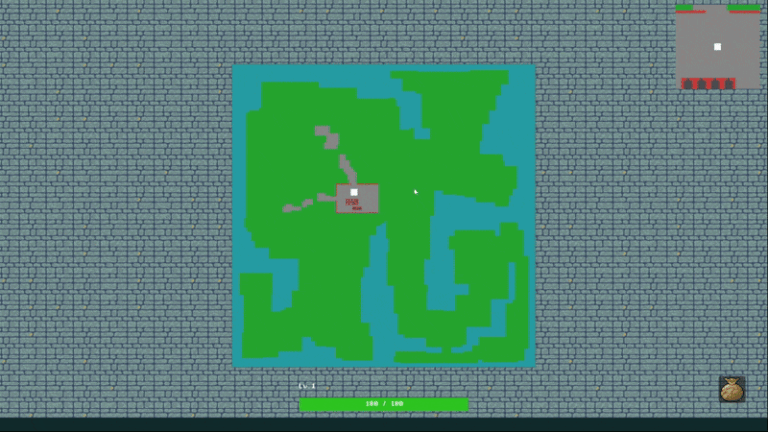
HUD & Stats Panel
The HUD displays all the vital information:
- Health bar, XP bar, and level are always visible.
- Players start with a simple 8-slot bag, but larger bags can be found later to carry more loot.
- Press “U” to open the stats panel, where you can check attack power, defense, and other attributes.
These numbers aren’t just for show — they directly affect combat and progression. Stats will also change dynamically with gear and skills, and the UI will eventually get a polished design.
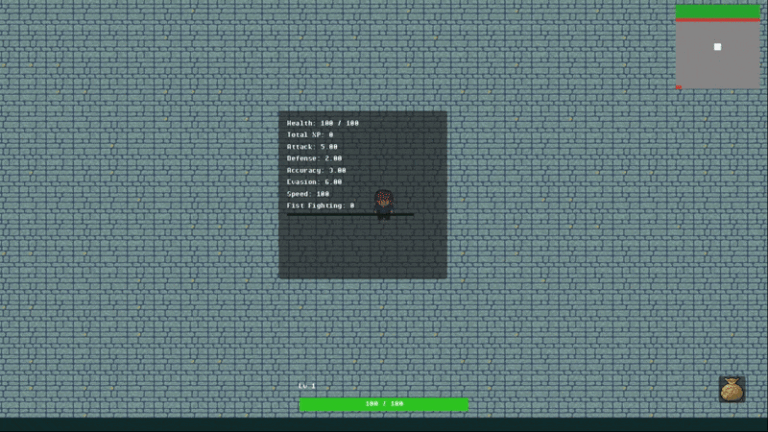
Godot Combat
Combat already feels satisfying, with a working system that calculates hits, misses, and blocks.
- Attacking is done with a simple right click on enemies.
- Floating damage numbers and occasional blood effects give immediate feedback.
- Positioning matters — enemies move on the same grid system as the player.
I’ve also added a mechanic where enemies gain bonus attack power if several attack you at once. This discourages players from recklessly rushing into groups and adds tactical depth.
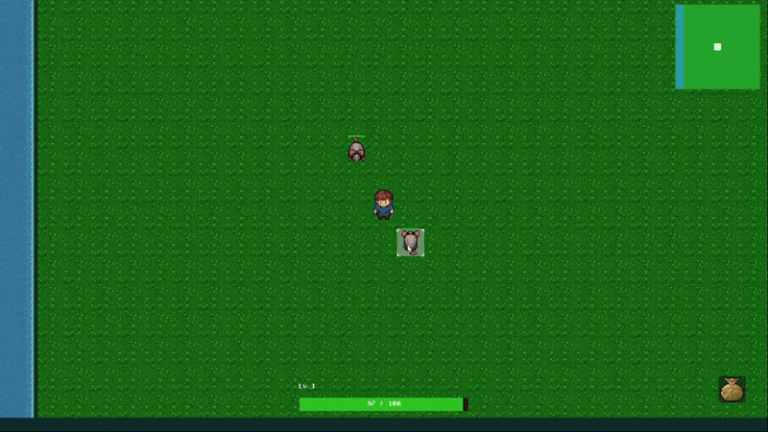
Looting & Item Interaction
When an enemy is defeated, it drops a loot bag on the ground.
- You can open it, see all the items inside, and take what you need.
- Stacked items prevent inventory clutter, keeping looting smooth and fast.
- Right now, the loot is placeholder — but the system is functional and ready for real items.
One of my favorite features so far is the ability to move items in the world.
- Drop items from your bag directly onto the ground.
- Pick them up later, or even stash bags and come back for them.
- This opens up potential for trading, storage, and even multiplayer stashes in the future.
What’s Next?
- Here’s what I’m planning to add in the next stages of development:
- Zoom functionality for the minimap.
- Player attack animations.
- More enemies with unique behaviors.
- The first questline.
- Trees, buildings, and environmental sprites to bring the world to life.
- Most importantly — sound design to make everything feel alive.



